Voters 954
-
-
-
-
-
-
-
- + 785 voters
-
-
-
-
-
-
-
-
-
-
-
-
-
-
-
-
-
-
-
-
-
-
-
-
-
-
-
-
-
T
-
-
J
-
T
-
-
-
-
E
-
-
-
D
-
-
-
-
-
-
E
-
-
-
A
-
-
-
-
-
-
-
-
-
-
-
-
K
-
-
-

-
-
-
-
-
-
-
-
-
-
-
N
-
-
-
-
F
-
M
-
-
-
-
-
-
B
-
-
-
-
-
-
S
-
-
R
-
-
-
-
-
-
-
-
-
-
-
J
-
-
F
-
-
-
I
-
T
-
-
-
-
-
J
-
B
-
-
M
-
-
-
-
-
-
-
-
-
-
-
-
-
-
-
S
-
-
-
-
-
-
-
-
-
-
J
-
-
-
-
-
S
-
-
-
-
-
T
-
-
-
-
-
-
D
-
D
-
-
-
-
-
K
-
-
D
-
-
-
-
-
-
-
S
-
-
-
-
S
-
M
-
F
-
-
C
-
-
-
-
A
-
-
-
P
-
-
M
-
-
-
-
-
-
-
-
-
-
-
-
L
-
-
-
-
J
-
-
C
-
-
-
J
-
-
F
-
-
-
-
R
-
-
E
-
-
-
-
-
-
-
-
-
-
G
-
-
-
-
-
-
-
-
-
-
-
-
-
-
-
-
-
-
-
M
-
-
D
-
B
-
E
-
-
-
-
-
-
-
-
-
-
-
-
-
-
F
-
-
-
-
-
-
-
-
-
-
-
-
V
-
-
M
-
Z
-
E
-
-
-
D
-
-
-
-
E
-
-
-
T
-
-
-
K
-
-
-
-
C
-
-
-
T
-
-
-
-
-
-
-
-
-
-
J
-
L
-
T
-
-
S
-
-
-
-
-
-
-
-
-
-
C
-
-
S
-
-
-
-
-
-
-
-
D
-
-
-
-
-
-
-
-
-
-
-
-
-
-
-

-
-
R
-
-
-
N
-
-
I
-
C
-
B
-
-
-
-
-
-
-
-
-
-
-
-
-
-
-
-
-
A
-
-
-
J
-
-
-
F
-
C
-
-
S
-
-
-
-
-
R
-
C
-
-
S
-
G
-
-
A
-
-
-
R
-
-
M
-
-
-
-
-
-
-
-
-
-
-
-
-
-
-
-
-
-
-
-
-
-
-
-
-
-
-
-
-
-

-
-
-
-
-
-
-
-
-
C
-
-
-
-
G
-
-
-
A
-
-
-
-
-
B
-
-
-
-
-
-
-
-
-
-
-
-
-
-
J
-
-
-
-
-
-
-
-
-
-
-
-
-
-
-
F
-
-
-
-
C
-
-
J
-
-
O
-
-
-
-
C
-
-
-
-
-
-
-
R
-
M
-
-
-

-
-
-
-
-
-
-
-
-
-
-
-
-
-
L
-
-
-
M
-

-
-
-
-
-
-
-
-
-
-
-
-

-
-
N
-
-
W
-
-
-
-
-
J
-
-
-
M
-
-
-
-
-
-
-
-
-
E
-
L
-
-
-

-
-
I
-
-
-
-
R
-
-
-
-
-
-
-
-
-
-
-
-
-
-
-
-
-
-
-
E
-
-
-
-
-
D
-
-
-
-
S
-
-
-
-
-
-
-
-
-
-
-
-
-
-
-
-
-
-
-
-
-
-
-
J
-
-
-
-
-
D
-
M
-
-
K
-
S
-
-

-
-
-
-
-
G
-
N
-
-
-
-
-
-
-
D
-
-
-
-
G
-
-
-
-
-
-
-
-
C
-
-
-
-
-
-

-
-
C
-
J
-
-
S
-
-
-
-
-
-
-
-
-
-
-
-
S
-
-
-
-
-
-
-
E
-
-
-
-
-
-
-
D
-
D
-
-
-
-
-
-
-
-
-
I
-
-
-
R
-
-
-
-
M
-
-

-
-
-
-
-
S
-
-
-
-
-
-
-
-
-
M
-
-
-
-
-
-
-
-
-

-
B
-
-
X
-
-
-
-
L
-
-
-
-
-
R
-
-
-
J
-
-
-
-
-
-
-
-
D
-
-
-
-
-
-
-
-
C
-
-
S
-
A
-
-
-
-
-
-
-
-
B
-
-
-
Z
-
-
-
-
-
-
-
A
- + 163 anonymous
954
Diagonal walls (as free standing objects)
- Complete Feature
- Subscribe
|
|
Sesu Uisu |
Walls that are not 90° angled to other walls
- 27-04-2022 -
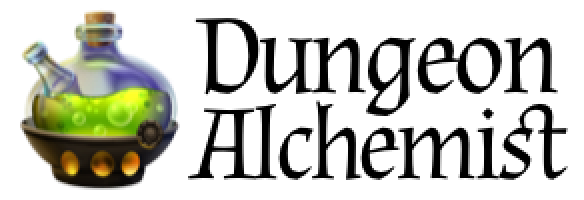




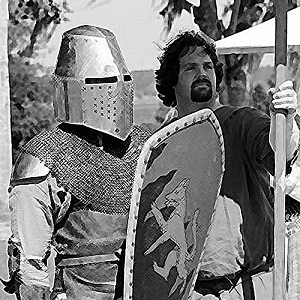









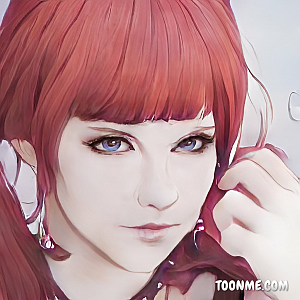

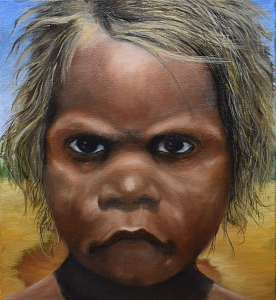

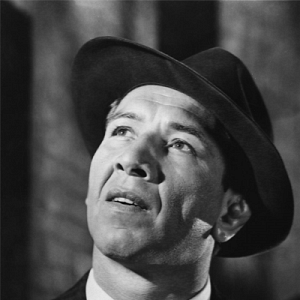

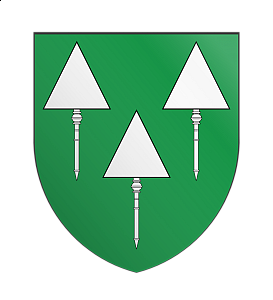


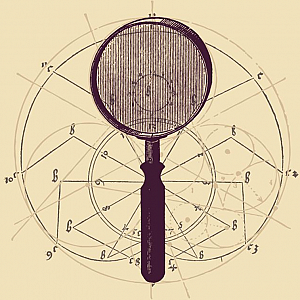






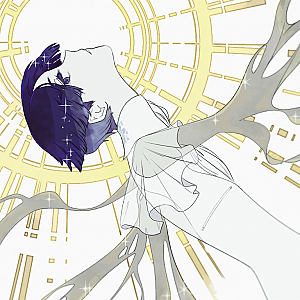




Activity Newest / Oldest
I think, as an old programmer, the software code is looking at 4 points when you make a wall instead of it being 2 points which would give us free standing walls, doors etc. im just learning the program and find i have to make rooms or hallways to generate walls where i need them, then to go back and put an archway in a wall just to make it a continuous hallway. Bad part to this is the cobblestone walls im using have no cobblestone arch.
Repeatedly seeing the same comment from moderators that the AI "doesn't like" the walls. Fine. We get it.
However, changing the subject of this feature request, marking it as "complete feature", saying this can be done with freestanding objects (knowing full well that's NOT what people are asking for), and pretending like this isn't still an open issue over a year later - that's absurd and pretty dang shady.
Leave it open with a comment at the top that says you guys haven't figured it out yet but are working on it, instead of this nonsense.
Jazmine Desilets
Don't. Waste. My. Time. That's what this feature is doing. It's not completed, it's a cheap way to make the feature, a hack or a short cut if you will. There should be a tool that lets you drag and drop a line or a circle that will create walls following that line or circle. Simple as that. If you can do it with squares, you can do it with anything else. Doing it this way takes a long time and doesn't integrate properly with foundry. Failure of a feature. I wonder, do the developers even use their own tool and see how unfunctional it is at basic map making stuff?
Sesu
The issue with non-squared rooms: The AI doesn't like them (yet). And if the devs would enable making those rooms, they would get the exact same respond for it. Please do not forget that it is still an Early Access software without full functionality yet.
Yes the freestanding solution builds a wall and will align after much pain staking back and forth. But it won't let me put a window on it to create an external round room or tower.
Patryk Socha
I have been waiting for rooms, and corridors at any other angle than 90 degrees for I think almost 2 years and it still has not been implemented. I actually cannot believe this. I don't care if this will cause AI to trip over itself, let us do it manually, We can take care of the clipping through geometry. Because of that, I have not used a single map generated by DA throughout all this time. No matter how pretty it is, it just doesn't look right.
Altar
This feature is marked as closed because you can already create walls with various angles. You can find them in Structural > Free-standing Walls.
As for the curved walls, they are in Structural > Masonry.
And for both, you can still use the abstract objects to have even more walls.
This is not a solution and I'm sure the team is well aware of that.
Using the freestanding walls requires you to use multiple objects and overlap them. This looks noticeably messy and slapped together.
Offering up a mechanic that doesn't solve the request without being something that blatantly draws the eye (and not in a good way) is a big no-go for me, and for many others I'm sure. This is such a base level feature for this sort of software that the blatant disregard for it is mind boggling.
Archduke Vecna
Please remember that DA is still in Early Access and the devs have a series of promises from the Kickstarter to fulfil before it is full released - additionally all features have pre-requistes features that have to be put in place first. So "AI Generated diagonal walls" (which I assume you are asking for instead) would need other elements to be sorted behind the scenes.
Achim Steigert
This is even more important when creating villages.
Now towns with right angle streets actually are very, very old. We know ruins of ancient cities where the houses are actually like that.
But the buildings of villages hardly ever were aligned in right angles to each other, and roads were neither.
And in the Middle-Ages - and most of us will be playing in the MA's - right angles weren't common for towns and cities either.
There should be ways to create houses and then freely rotate them on the map, independantly from each other.
For example so called "rundlings" in Germany, where houses were arranged in a circle around a round town "square" or the Dutch "ring villages" where the cabins were arranged in a circle around the temple (church) instead of a "square".
Phre3d
Not having diagonal (at any angle) and rounded walls is a complete showstopper for me. Not going to switch over to DA until they are working.
RKyoku
I don't know how to create angles other than 90°, which makes the app unusable for any serious mapping needs. Why did you mark it as "complete" when it's obviously not?
Dragon
It would be nice to have polygon (circle, trundle, multi-angle) rooms... Sure hope you guys can actually do this...
Brian Mortensen
I would like to know how to do this as well as it isn't complete as far as I can tell.
Paweł Z
You makred it complete feature but still I have no idea how to do that?
Xathonn
Even if they're only diagonal going straight across the middle of a tile to make 2 right triangles it would still be a great feature.
Seth
I agree - I just purchased this and it's unusable for most recreations because I cannot make round rooms or diagonal rooms. I would consider this incomplete if the only way to do it is add free floating walls.
Chris
I would like to be able to just angle a room or hallway other than 90 degrees. The very first map I'm trying to make -- ever -- and I cannot replicate a hand drawn map with angled hallways. Bummer.
I'm confused. It says completed feature but I can only see the object masonry walls, did they add actual diagonal walls or just say good enough?
Shelby Versailles
it seems to be using costomable object that you need to apply a texture to
Sesu
Status changed to: Complete Feature
Mac Community Manager
Status changed to: Live
This would greatly help with current desires to replicate boring book maps with those from DA. I had one I started with MANY diagonal passages and rooms, the current 'fix' using masonry walls breaks continuity, so excited for these to move forward!
Blaine Reid
Be able to create angled walls and bump outs
Sesu
Merged with: Angled Walls
Needed to make hexagonal rooms, which we need
Fernando Menéndez
As I posted here (dungeonalchemist.upvoty.com/b/feature-requests/circular-rooms/), I would say more: drawing free of walls, freehand. The room should be able to be round, or with diagonal walls, or irregular. As long as you close the polygon, the AI should be able to add the fill to it.
Canned Man
Being able to set a wall at any angle should be an option: point and click to set the wall to start at one vertex and end at another. Grid based rulesets easily allow this, usually by stating that if >50 % of the grid is covered, it is completely covered. If such a point-and-click vertex-to-vertex system for wall placement was made an option, this would also allow for fractal, textured walls, which would be great for cave design.
Canned Man
I am happy to see dungeonalchemist.upvoty.com/b/feature-requests/fractal-walls merged with this one.
Gene Chan
Been watching this app develop since inception. It's an instant buy for me as soon as this feature is added
Christopher Gerlach
I can't believe this isn't already a feature.
Paul Johnson
Hear Hear!
Paul Johnson
I would love to be able to make pentagonal, hexagonal, and octagonal rooms!
Sesu
Merged with: Wall can be placed at 45°
Now we can only make square/rectangle rooms.
We should have the angled walls. At least an 45° wall is needed.
Sesu
Merged with: Diagonal Wall placement
The ability to place a wall diagonally so as not to have to use the "Staircase" method when constructing a building.
Remy Martyn
Merged with: Diagonal Walls
Draw Rooms which are not rectangles
Dakka
Diagonal walls would be fantastic. Corner to corner so we can make cool shapes.
Kullerv49399064
Circular rooms would be really great too.
Archduke Vecna
See here: dungeonalchemist.upvoty.com/b/feature-requests/circular-rooms
whytee
pleeeeeeease!