Voters 1022
-
-
-
-
-
-
-
- + 883 voters
-
-
-
-
-
-
-
-
-
-
-
-
-
-
-
-
-
-
-
-
-
-
-
-
-
-
-
-
-
-
-
-
-
-
B
-
-
-
-
P
-
-
D
-
R
-
-
-
-
-
-
-
-
-
M
-
J
-
S
-
N
-
-
R
-
T
-
K
-
-
-
-
-
-
-
-
-
C
-
-
-
-
-
-
C
-
A
-
-
-
-
-
-
-
-
J
-
-
-
-
-
-
-
-
-
-
M
-
-
-
-
-
-
-
J
-
-
-
-
B
-
-
-
-
-
E
-
-
-
-
-
J
-
-
-
-
-
-
-
-
-
-
-
-
-
-
-
-
-
B
-
-
-
-
-
-
-
-
T
-
-
-
-
C
-
-
-
-
-
-
-
-
B
-
-
-
-
-
-
-
-
-
-
-
-
-
-
-
-
-
-
-
M
-
J
-
-
-
-
A
-
-
-
-
-
-
-
K
-
-
J
-
-
-

-
-
-
-
C
-
M
-
-
J
-
-
S
-
-
-
-
-
-
-
-
R
-
-
-
-
-
-
A
-
K
-
-
-
S
-
-
-
-
-
-
L
-
-
-
-
-
C
-
-
-
-
-
-
-
-
-
D
-
-
-
-
-
-
-
-
-
-
-
-
-
-
-
-
I
-
-
-
M
-

-
J
-
B
-
-
-
-
-
-
-
-
-
-
-
-
-
-
-
-
S
-
E
-
E
-
-
-
-
-
-
M
-
-
-
J
-
K
-
-
-
-
-
-
-
-
R
-
-
C
-
-
-
-
-
-
-
-
-
D
-
-
-
-
-
-
-
-
-
-
-
-
-
-
-
-
-
-
-
-
-
-
-
-
A
-
-
-
A
-
-
-
-
-
P
-
-
-
-
-
-
-
-
-
C
-
-
-
-
-
-
-
C
-
-
-
-
-
-
-
-
-
-
-
-
-
-
-
-
-
-
-
-
-
-
-
-
-
-
-
-
-
-
-
C
-
-
R
-
-
-
-
-
-
J
-
-
-
K
-
-
-
-
-
-
-
-
-
-
W
-
D
-
-
M
-
-
-
-
-
J
-
-
-
-
-
-
E
-
-
-
-
-
-
-
-
J
-
-
-
-
-
-
-
-
-
-
-
J
-
-
-
-
-
-
E
-
-
-
B
-
L
-
-
-
-
-
-
-
-
-
-
-
-
-
M
-
-
L
-
-
-
-
-
-
E
-
-
-
-
-
D
-
-
-
-
-

-
-
-
-
S
-
-
-
-
-
-
-
-
-
-
-
-
A
-
-
-
-
-
-
-
-
J
-
A
-

-
-
-
-
-
-
-
-
-
-
-
-
-
M
-
-
-
-
-
-
-
-
-
D
-
-
-
-
-
-
R
-
H
-
-
-
-
-
-
-
-
-
-
M
-
-
-
-
-
-
-
-
-
-
-
C
-
-
P
-
-
-
-
-
M
-
M
-
-
-
-
M
-
L
-
-
-
-
M
-
A
-
-
-
-
-
-
-
-
-
-
D
-
-
-
-
G
-
-
-
-
J
-
N
-
-
-
-
-
J
-
-
-
-
R
-
-
O
-
-
-
-
A
-
-
D
-
-
-
-
-
S
-
-
-
-
-
-
-
-
-
-
-
-
-
-
-
-
U
-
-
-
-
-
K
-
-
-
J
-
E
-
-
-
S
-
R
-
-
R
-
-
-
D
-
J
-
-

-
-
-
-
-
-
W
-
-
-
-
-
-
-

-
-
-
J
-
-
T
-
-
-
-
-
-
-
-
M
-
-
-
-
-
-
-
T
-
-
M
-
-
-
-
V
-
-
-
P
-
-
-
-
-
-
C
-
-
-
A
-
-
-
-
-
-
J
-
-
-
-
-
-
W
-
-
-
-
-
-
-
-
-
-
-
-
-
-
M
-
L
-
-
-
-
-
-
D
-
-
-
-
-
R
-
-
-
-
-
-
-
C
-
-
-
-
-
M
-
-
C
-
M
-
-
-
-
-
-
-
-
-
A
-
-
N
-
N
-
-
-
-
-
-
-
-
-
-
-
-
-
D
-
-
-
-
-
W
-
-
-
-
O
-
-
F
-
-
E
-
-
-
-
-
-
-
C
-
-
-
-
-
-
T
-
-
-
R
-
-
-
L
-
S
-
-
-
-
M
-
-
-
-
-
E
-
-
-
S
-
-
T
-
-
-
-
J
-
E
-
B
-
-
-
-
-
-
B
-
-
-
-
-
-
-
-
-
-
-
-
-
-
-
K
-
D
-
-
-
-
-
-
-
-
-
J
-
-

-
-
-
-
-
R
-
-
-
-
T
-
-
-
-
J
-
-
-
-
-
-
A
-
-
A
- + 133 anonymous
1022
Select multiple objects by dragging
- In progress
- Subscribe
|
K |
Aerynus - Lead Developer |
Would be really cool!
- 27-04-2022 -
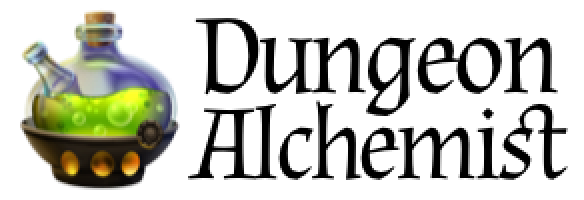
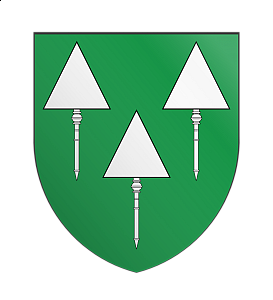

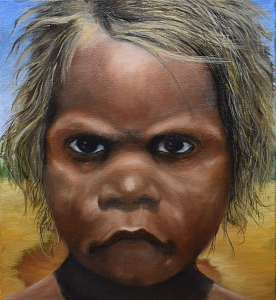

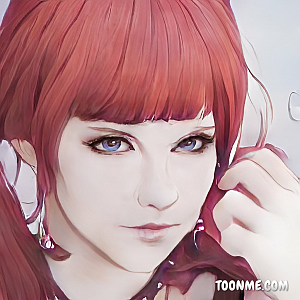





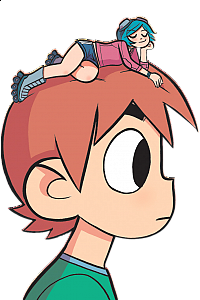





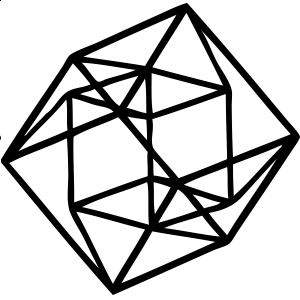




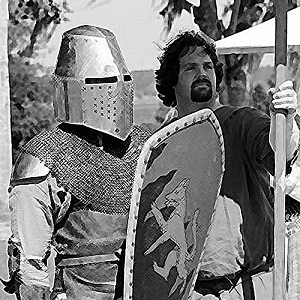
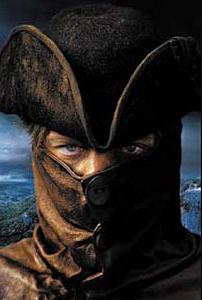


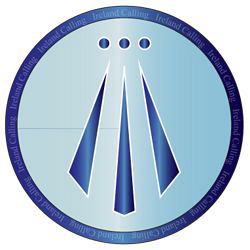








Activity Newest / Oldest
Ravaga Dragon
Ugh I'm trying to turn off all the lights and im dying for this standard-everywhere-else feature right now
I hope this fix applies to groups of rooms as well. I accidentally built two separate rooms too close together, and I wish I could move them apart. I would love to be able to select an entire area by dragging, and move it to a new location.
Mac Community Manager
Status changed to: In progress
Goz Master
Oh man, a multi select tool and a snap grid is a MUSt for this, love the program BTW.
Can you please add a "snap to grid" function with this? I unintentionally created an offset on an object and it would help solve this type of issue. Plus if someone is trying to move multiple objects they may accidentally offset them in the process
Perry Basile
Definitely needed..
Sabke
Maybe make it like a grouping option for the objects. Then you can group/ungroup the selected objects
Helene Boudreau
This would definitely help in making larger maps!
Nullble Goat
This and copy and paste of the grouped objects would be amazing! This is like a core feature IMO.
Epic Debt
Lasso is a much needed tool here. Love the application, and that would be a huge help.
marshall hockridge
This would be a great improvement. The ability to use a lasso tool to easily grab and relocate rooms (and all of their contents) that you've already built or copy and duplicate rooms would make life so much easier.
Make it so that an whole room (ideally building) can be moved as a whole on the map.
Jim Gonidakis
Absolutely!
Sonorpearl
Would be great!
I would like to add that it would be great if you could also scale/otherwise manipulate all the selected objects simultaneously.
Dacoda Davis
This would be a huge help with creating symmetrical rooms! Specifically, I'm working on a throne room and was hoping that this feature was something I could use. Looking forward to it.
Supports workflow mental model of many users (general software pattern). Also saves time, which is a major reason why I use DS instead of e.g. Affinity Suite
Pikade
Grouping and ungrouping objects so we don't have to move items one by one!
SetArk
I know i posted an feature request about something else, but this would interact very well.
Layers.
Having Layers for our objects so we don't click-drag and select EVERYTHING.
If you could separate the objects into Layers, like in Photoshop layers, i imagine that it would really help mitigate some problems of dragging and selecting everything.
Having everything organized on layers (That part, would probably be on the mapmaker hand to organize stuff. Or the AI generation could use certain tags to auto-generate layers for trees, objects by their type and so on. Could be a toggle OnOff option of course, ON it separate in layers when AI generate stuff. Off it's all baked on one layer as it is right now)
..and be able to group the objects, and copy & paste
Z A
What DA doesn't have this? :D Its a must have..
CNaQ
This option would greatly increase my productivity.
Kaliy
This feels like a necessary quality of life feature that would massively improve the ability to rearrange/restructure rooms. I'd like to add a Shift+Click feature to manually create a grouping (as an additional option alongside drag selection).
I find myself regularly trying to do a marquee select and Ctrl+C Ctrl+V so often because it’s just habit from so many other programmes. It’d be amazing to have that in DA. A lasso tool would also be great
Brian Mortensen
This would also make it easier to avoid the two tile room creation issue where you create a room and realize you need to add another one later and if it is within two tiles it deletes all the objects in the original room(s). This way you could enlarge the map borders, create the room you need, and then "drag" the new room into place.
This would be an incredible quality of life update
Would be nice if this is not only objects but terrain and rooms as well. With other words drag and drop anything you like.
Sesu
Merged with: Group Select
Would love a way to select a group of items to manipulate and move.
Soylencer
Please yes. Multi + Group/locking
Lpla pp p00
AA
Altar
Merged with: Grouping items
Nicolas Astier
Allowing to select two items in order to be able to group them and duplicate both in the same size multiple times with ease
UMustBMythtaken
I can't agree more, honestly. I'm laboriously making a charnel pit for a map with cannibals, and placing individual, tiny bone piles and skulls and such is a massive pain
Dekota Gritt
as part of this would like to see a double left click or moded click that lets you select all of the same object on the map. would let you edit them all at the same time ect...
Damiano Stano
Selecting multiple objects simultaneously (with shotcut like shift+click) is essential!
From here would be all sorts of features that would be extremely useful like fixing the grouping and treating it as a single object.
This new "object" could not only be copied and pasted identical but perhaps with a special paste option leaving the same floor plan settings (shape and size of rooms with their theme) but making the AI regenerate everything at once.
These new objects could have the classic horizontal and vertical mirroring options, as well as rotation at least in 90° increments.
By their nature buildings have a certain symmetry, both between floors and horizontally... the arms of a prison, the wings of a castle, the floors of a tower. It would be very quick to bring whole buildings to life!
aaron9eee
Building a wizard's tower, and laying out the floors from left to right. Accidentally put the lab floor on the 2nd level instead of the third. No way on earth am I moving the over 100 individually colored and placed bottles and other alchemy equipment....being able to select the whole room would make life SOO much easier!!
Robert Brown
At the very least being able to move rooms around would be especially good. I'm building a keep and the castle section was too close to the front walls, so I have to move the entire castle. The only way to do this now is to rebuild each room and delete the original.
This seems like an absolute necessity for any moderately complex project. I'm seriously considering finding another solution at this point.
Paul Hanlon
Shift clicking to select would also make this easy
Angel Remon
+1
Also as an aside to this, the ability to manually "lock" or "unlock" groups of objects together. Example being combining 3 benches in a row to make a single long church pew, or 6 bookshelves to make a double sided library bookshelf, etc. Or that way if you end up needing to move a room/resize but don't want the contents to be touched, you could group and grab them all and place them safely to the side while you reposition/resize a room.
Phil Davidson
Being able to group/ merge objects would be brilliant along with this
Noel James
Moving rooms/buildings would be very useful
Brian Dawes
Cannot second this enough.
Fernando Menéndez
Absolutely.
Zavra
+
In the name of all things holy (or unholy, I don't judge) please make a cut, copy, paste option. And the ability to make these as 'prefabs'. If I love the this frankenobject and want to use it on all of my maps or a map more appropriate for it, being able to save said frankenobject as a pre-fabricated asset would be phenomenal.
Would be handy for sure. Having description/name of the item currently selected would be great help too.
angelipie
please also allow selecting and moving rooms! I've spend several days building a town map, just to realize the back alley is too narrow, but making it wider will take forever in moving half a town one piece at a time...
With this would be nice to be allowed to copy and paste all of the objects selected, I believe there is this feature with singular objects but copying and pasting a lot of objects would be nice (unless this is already a feature)
Jason Miles
This is what I would like as well. On the same map would be great. But what about pasting objects between maps. Say I have a map where I build composite objects. If I could copy that object and all it's parts, open the map I want it in, then paste it... well that would be awesome. Also you could build a library of custom objects.
Dakka
Shift clicking, or CTRL+Click to select or deselect multiples would also be great.
Remy Martyn
I don't think there's a map yet I've made where this wouldn't be useful.
Can this also a way to group selections
Aerynus - Lead Developer
Status changed to: Planned
Aerynus - Lead Developer
Post moved to this board