Voters 952
-
-
-
-
-
-
-
- + 798 voters
-
-
-
-
-
-
-
-
-
-
-
-
-
-
-
-
-
-
-
-
-
-
-
-
-
-
-
E
-
-
-
-
-
J
-
-
-
-
G
-
-
-
-
-
-
-
-
K
-
-
-
-
-
-
O
-
-
-
-
-
-
-
-
-
-
-
K
-
S
-
-
-
-
Z
-
-
-
-
B
-
-
-
-
-
-
-
-
B
-
-
-
R
-
-
B
-
-
-
-
-
-
-
-
-
-
-
-
-
-
D
-
-
-
-
K
-
E
-
-
-
D
-
-
-
-
-
-
-
-
-
-
-
-
-
-
-
-
M
-
-
T
-
-
-
-
J
-
A
-
-
-
-
-
-
J
-
-
-
-
-
J
-
D
-
-
-
S
-
-
C
-
-
-
-
-
-
-
C
-
-
-
-
A
-
-
-

-
A
-
A
-
-
J
-
-
P
-
-
-
-
-
-
M
-
-
-
-
-
-
-
-
J
-
-
-
F
-
-
-
-
-
-
-
-
-
-
M
-
-
-
-
-

-
-
J
-
-
-

-
D
-
D
-
R
-
L
-
-
-
-
-
J
-
-
-
-
-
-
-
-
-
-
-
-
-
-
-
-
-
J
-
-
-
-
-
-

-
-
C
-
A
-
-
-
S
-
-
-
-
-
-
-
G
-
-
-
-
-
-
-
-
-

-
-
N
-
-
-
-
-
-
-
-
-
-
-
-
-
-
-
-
-
-
-
-
S
-
-
-
-
-
-
-
-
-
-
-
-
-
-
J
-
I
-
-
-
-
-
T
-

-
C
-
-
-
-
-
-
-
-
D
-
-
-
-
-
M
-
-
-
M
-
-
I
-
-
-
-
-
-
-
-
-
-
M
-
-
-
-
-
M
-
-
-
-

-
-
J
-
-
-
-
-
A
-
-
J
-
-
-

-

-
-
-
S
-
-
-
-
-
-
C
-
-
F
-
-
-
-
-
B
-
-
-
-
-
-
-
J
-
-
T
-
-
-
D
-
-
-
-
-
-
-
M
-
-
K
-
-
M
-
-
-
-
-
-
-
-
L
-
-
-
-
X
-
-
-
-
-
-
-
K
-
-
-
-
P
-
-
-
-
-
-
-
-
-
-
-
-
J
-
-
-
-
-
E
-
-
-
-
-
-
-
-
S
-
M
-
-
-
-
-
-
-
-
-
M
-
-
-
-
-
-
R
-
-
T
-
J
-
-
-
-
-
-
-
-
-
-
-
-
-
B
-
-
-
-
-
-
-
-
-
M
-
-
-
-
-
E
-
-
G
-
-
-
-
E
-
-
-
-
-
-
-
S
-
-
-
M
-
-
P
-
F
-
-
-
-
-
-
-
-
-
-
-
-
-
-
-
-
-

-
-
-
J
-
-
-
-
-
-
-
-
-
-
-
-
-
-
-
-
-
-
D
-
-
-
-
-
-
-
C
-
V
-
M
-
-
-
-
-
-
-

-
-
-
N
-
-
-
W
-
-
R
-
-
-
-
L
-
-
-
-
-
M
-
-
-
-
-
E
-
-
-
-
-
-
-
-
-
-
-
-
-
-
-
-
T
-
-
-
-
-
-
S
-
P
-
-
D
-
-
-
-
-
-
-
-
-
-
A
-
A
-
-
-
-
-
-
-
B
-
-
A
-
-
M
-
-
-
-
-
-
-
M
-
-
-
-
-
-
-
-
-
-
-
-
-
C
-
H
-
-
-
-
-
-
-
C
-
-
-
-
-
-
F
-
-
-
-
-
B
-
-
A
-
-
-
-
-
M
-
-
C
-
M
-
-
-
-
-
-
-
-
-
-
-
-
-
A
-
-
-
-
S
-
-
-
-
-

-
-
-
-
-
-
-
-
-

-
-
-
C
-
B
-
-
-
-
-
-
-
R
-
C
-
B
-
-
-
-
-
-
-
-
-
-
-
R
-
-
C
-
-
-
-
C
-
-
-
-
-
D
-
-
-
-
-
J
-
-
-
-
D
-
-
K
-
S
-
-
-
-
-
A
-
-
-
C
-
-
-
-
-
-
-
J
-
C
-
N
-
-
-
-

-
-
-
-
-
-
-
-
-
-
-
-
-
-
-
-
-
-
-
E
-
-
-
-
-
S
-
A
- + 148 anonymous
952
Secret doors
- Open
- Subscribe
|
J |
whytee |
Make it possible that all doors can become secret. So, if the "box" is checked, one or both sides of the door looks like the wall it is made from.
That way it is possible to have stone secret doors as well (it is fantasy after all..)
- 01-05-2022 -
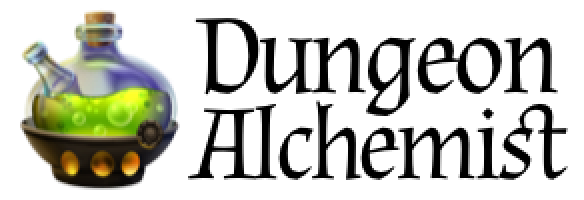
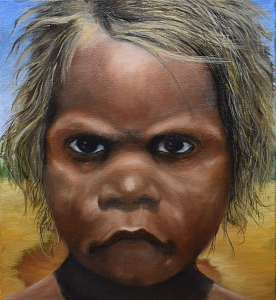





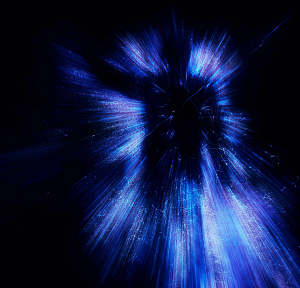





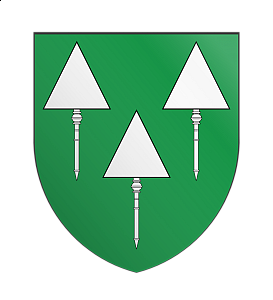
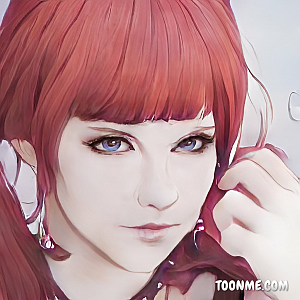




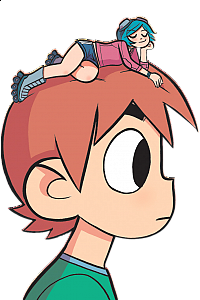












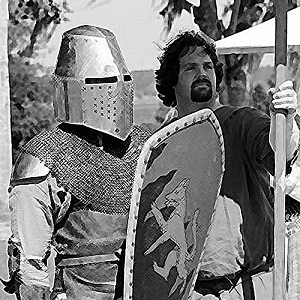
Activity Newest / Oldest
Thomas
Even a marker, checkbox or something to indicate a secret door would be nice
Even a simple marker, visible only to the map maker to indicate a secret passage / panel would be nice
Florestan Guiffan
If you show the map to your players with the token first person(I know it's not à VTT but it's too cool. Lol) , it will be nice to don't show the icon to interactif with the door of it's secret. ^^
So, players will not know there is a secret door, without you having to go around the door with the mouse cursor.
Iliani Zabu
Actually it would be great not all doors to become secret ONLY. But it would be nice that the walls that exist would look like possibly to become a secret door. For example the walls with tapestry would be nice to have secret doors on the back etc.
Mac Community Manager
An assortment of secret doors was added in our Winter Wonderlands update!
Chris Crockett
The door is secret but the corridor behind it is a dead giveaway. Need to be able to remove the wall join pillars in this case.
Jayson Mendoza
It would be best if we could just select any wall panel and have a way to check it as a secret door. I constantly have to do this manually in the VTT because using the actual secret doors is not great because...
1) The secret door selection is too limited
2) Adding a secret door creates two pillars that flank the door. Those stand out in any wall and make it obvious to the player a door is present.
Cweord
How about a sliding secret door, that also moves any furniture that is directly in front of it (Book Case, Wardrobe, Wash Stand etc)
Nonei T
maybe ability to toggle on/off the ability to interact with the door as well
Brittiny Pettengill
Or at least other forms of secret doors. Like there’s rock floor and rock wall. A rock secret door would be nice.
Jason K
First you need to remove the "pillars" that show at room connections. That reveals the presence of the room behind the secret door on the map because they are visible in the adjoining room. So an ability to mark whole rooms as secret would be nice.
Might I offer an addition to this? If you place a large wall mounted item such as a tall bookcase, that links to the door or becomes the door for that side of the wall?
Another possible addition, a center pivot door? We've all seen movies where the wall spins around its centerpoint, usually with a fireplace on both sides of the door so it looks the same once its turned 180'
To Robert Richardson, just because it is a secret door doesnt mean it needs to be closed. You might want this secret to already be revealed.
Michelle L Moody
Perhaps a checkbox to mark a door as locked too? I don't really export these, but it's a nice reminder for when i go to dm using these maps
Colin Buckler
Just "mark" the area - maybe a yellow glow for a secret door - may be blue glow for illusion. Just paint a glow on a wall or floor with the appropriate type. Export LOS with the correct details (FGU supports illusion walls in LOS). Have DA to toggle secret/illusion glows on or off within the program display.
Robert Richardson
As this is a map maker, and not a VTT, wouldn't it make sense to simply have a wall, and then tell the VTT it's a door here? I've done that in foundry before.
whytee
that is what I do as well. But I would like it to be a door on one side and a wall on the other side
Brittiny Pettengill
How would one do that? Granted I’ve never used foundry but I don’t know how you’d do that in roll 20
Robert Richardson
Foundry (what I use) has it as one of their "walls" that you lay over your map. (I.E. the flat imported map you bring in has a wall on it, you have ways of telling foundry where the walls are for LOS). You have the option of telling it that one of those "walls" you are placing is a door, and that it is not visible to the players.
Arĉjo
@Brittiny: Generally in R20 you go on the lighting layer and make walls one color and doors another. Then if you have the Door Knocker script there's a macro that will unblock lines of the doors' color if a token is next to them.
If you're too cheap to use the script, you can also just move the door line to the GM layer when they're open.