Voters 174
-
-
-
-
-
-
-
- + 130 voters
-
-
-
-
-
-
-
-
D
-
-
-
-
-
-
-
-
-
-
-
-
-
R
-
-

-
-
-
-
-
V
-
M
-
G
-
-
-
-
J
-
D
-
K
-
-
-
R
-
-
-
-
-
-

-
-

-
-
S
-
N
-
-
-
-
-
-
-
-
-
-
-
-
-
-
-
-
-
R
-
-

-
J
-
-
-
F
-
-
-
-
-
-
S
-
-
-
-
D
-
-
M
-
-
-
-
-
-
-
-
-
-
-
D
-
-
-
-
-
-

-
-

-
-
T
-
-
-
-
-
-
A
-
L
-
-
-
-
-
-
S
-
-
-

-
E
-
-
A
-
-
J
-
-
E
-
A
- + 38 anonymous
174
Photobooth Mode, Camera Mode, Custom Perspective
- Complete Feature
- Subscribe
|
A |
Anonymous |
Basically a free floating 3d camera that lets us export high quality “photos” from within DA. Currently screenshots are limited to the monitors ppi which means quality loss when zooming in and they don’t print at the best quality.
- 30-04-2022 -
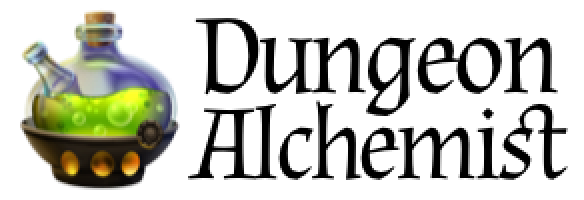
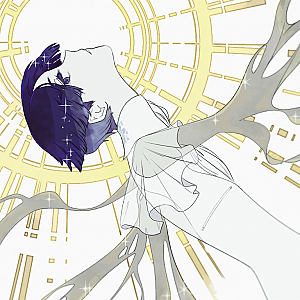



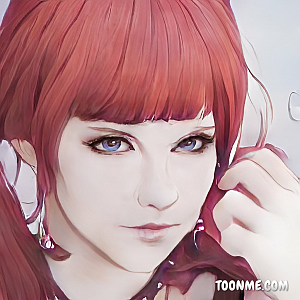


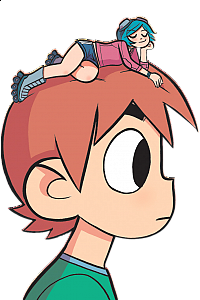






Activity Newest / Oldest
DevThaRev
I think some camera speed settings would be a great update. If we could move slower and more smoothly I could get a lot better video of my environments
Sesu
Status changed to: Complete Feature
Aerynus - Lead Developer
Status changed to: Live
Joseph Thomas
It would be awesome if we could take an animated .webm capture
Canned Man
Also, when entering screenshot mode, you should be able to choose which framing you would like: no framing, include a DA watermark, the DA crest which currently sits up in the corner, and perhaps also your own name in the DA font.
c7d5a6
It would be nice to manually enter camera angles and focus for export. This way it could be possible to export cinematic terrain or isometric projection map. Which would be cool to import to vtt.
Jan Hoos
Another thing for this would be to save the camera angle. Unreal Engine 5 has this when you simply go CTRL 1 to 9. After doing that, press the number and presto! The view travels back to the position you where in when you pressed control + number.
This makes it easier to get a nice shot, and tweak it. You can go back really fast to the shot you're making.
Sesu
Merged with: Allow a greater angle for panning view
Currently the camera pan stops at an angle where you can't -quite- see a room fully without zooming out, meaning you miss things like the tops of statues, grandfather clock, etc.
The ability to set a custom perspective when exporting the map, instead of the three default ones.
Sesu
Merged with: Custom Perspective in renders of the map.
Any possibility of exporting 360 images in the photo mode?
The first person view in progress sounds great, but I really love to give my players an angled overview of the area they're entering. Currently I do this by angling down a room as if the camera were on the wall and taking a screenshot. For immersion, I'd love to be able to have these full-screen without the UI visible, though.
Remy Martyn
Remy Martyn
Merged with: Larger camera range
Kalina Koleva
I am a comic artist and love to use the backgrounds as a base for my panels. However, the camera stops when I get close to the ground or try to rotate it in an up shot. Basically, the camera cannot look up or get close too the ground. This would be an immense improvement for me and my artist friends.
This is what I came here to say. Totally agree. Would love to be at ground/eye level and be able to pan the camera up higher than it can now. And then export at 300dpi.
Jan Hoos
Adding a depth of field filter or setting would be nice to get some dreamy shots :-)
Sesu Uisu
Danny Boyd
agreed; and the ability to set the camera position and angle for those screen shots to be consistent when doing different scenes.
Jan Hoos
"In progress" Awesome
Peggy De Meue
YES! I wholeheartedly agree
Aerynus - Lead Developer
Status changed to: In progress
Archduke Vecna
Merged with: Export 3D view (duplicate pls delete)
Dakka
A side angle 3D view export would be really cool. Not sure the exact term. But basically what you see in the viewport should be possible to export.
EDIT: I posted a picture of an example I made.
Dakka
Ahh I didn't see this request. Made one similar. This is a better way to describe it. I will attempt to remove my request. Thanks for this suggestion, exactly what I am after.
Colin Buckler
good idea - though this is separate from a first person walk thru as that should be restricted to be within the room bounds.
Remy Martyn
I'd love to be able to quickly "snap" multiple pictures at various heights/angles. I like to drop screenshots in the discord chat to show my players what they're seeing already, so having a purpose built tool that does this easily and with high quality pics would be AMAZING
Kermode Bear
This could be handy - and could even be part of the Export process (add a checkbox for "Export Current Camera Position"). Being able to show a map from a more cinematic angle can be extremely helpful when it comes to varied elevation.
Curtis Cooper
I love this one: being able to export with the current camera position.