Voters 207
-
-
-
-
-
-
-
- + 162 voters
-
-
T
-
-
-
-
-
-
-
T
-
D
-
-
O
-
C
-
-
-
-
-
S
-
-
-
-
-
-
-
E
-
-
-
D
-
-
A
-
M
-
-
-
-
-
-
-
D
-
-
-
B
-
-
-
-
-
-
M
-
C
-
-
-
-
-
-
S
-
J
-
-
-
-
T
-
-
T
-
-
-
-
-
-
-
-
C
-
-
-
-
-
A
-
A
-
E
-
-
-
-
-
R
-
-
-

-
-
-
-
J
-
-
-
-
B
-
-
-
-
-
-
-
R
-
-
-
-
-
-
-
-
-
-
R
-
-
F
-
-
M
-
M
-
A
-
-
-
-
-
-
-
-
-
X
-
-
-
-
-
-
-
-
-
-
-
-
-
-
E
-
-
E
-
-
-
-
-
-
R
-
-
-
-
-
J
-
M
-
-
-
-
-
-
-
-
-
-
A
- + 39 anonymous
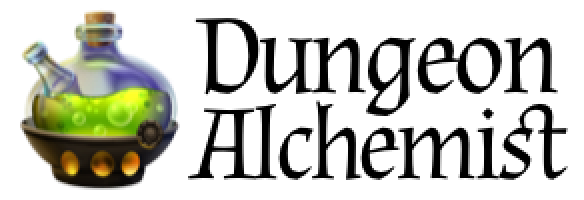
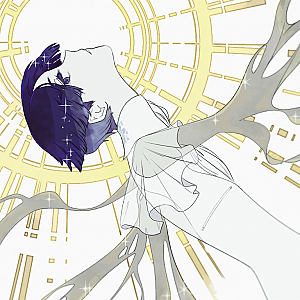


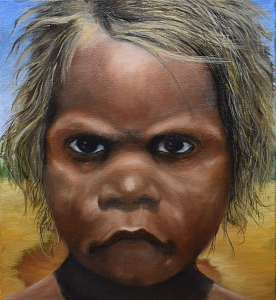




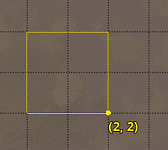


Activity Newest / Oldest
Sesu
Status changed to: Complete Feature
Aerynus - Lead Developer
Status changed to: Live
Renato Valezin
that is very useful for sure!
Ron Lease
Yes, I would love this. Being able to type in room dimensions would help me generate maps much faster.
Mac Community Manager
Status changed to: In progress
Remy Martyn
Aaron D
When drawing a room, displaying a ruler alongside the axis of length & width would be useful.
Use case example: when creating a multifloor map, the building needs to have consistent room sizes, like 10x10. Counting each of these rooms by hand is tiresome.
This is a small quality of life improvement, but would help a lot.
Sesu
Merged with: A Ruler.
Michael Bushby
A basic ruler for measuring the grid. Honestly, I'm sick of counting squares.
When you drag out a room put the dimensions as text in the middle of the room, (Or at least somewhere on the display.)
Have the option to leave them visible.
Jean Marchiori
I'm making a large map that I would like to make a village in a specific size, I looked up in the options and didn't find anyway to easily mesure the room sizes or distance between buildings.
In my understanding a simple ruler, show size of the selection while building or selecting the building and a way to mesure point A to point B would solve the issue.
Thanks!
Sesu
Merged with: Rulers and Mesures
Sesu
Merged with: Current Map Size Displayed
The_Distorted_Tortle
It would be great to have a map size displayed when you hover over/click the map expanding arrows in the corners of the map. I usually have to count boxes. (Unless I'm missing something.)
Add a togglable overlay showing the dimensions and coordinates of the room you're about to create.
This can be complemented with a bottom bar that shows the current coordinates.
Sesu
Suggestion: Have a way to double check/edit the scale of the tiles in your map. There's an option during map creation to set it, but nothing after that. I made one, and I like it, but I don't remember what scale it was set in. Thank you!
Sesu
Merged with: Ability to edit/set the tile size
Sesu
Merged with: Dimensions when placing walls
Pillow
I would love to have room creator display dimensions when dragging. (rimworld would be the best example)
Maybe also show it when room is selected?
Sesu
Merged with: Room placement size hint
Every time you place a room, when dragging the surface you should see an X x Y size inside the area you are drawing. It's not that easy to actually see how many tiles the room is until you validate.
It could either be during 'draw'time or BEFORE validating the room creation
Sesu
Merged with: Show Room Size (length & width)
Alvorn
When dragging out a new room, it would be great to be able to see how many tiles wide and long it will be ie show the actual number so you don’t have to manually count.
Would also be great to see the length and width of a room when you select it.
Jan Hoos
Yes!! That’s a perfect suggestion. I’ve been counting by hand a lot gehehe
Carol Dunster
I really want to be able to make 5' squares as all my games in roll20 are in 5' squares. My players immediately noticed the scale was off and, even without the grid on, want to measure things with the roll20 measuring tool and it just doesn't match up.
PolsDeeDeeDee
In addition: A way to build a room from the menu by inputting desired x y into room and hitting the checkmark. If it isn't the first room built, it will automatically fabricate adjacent to the most recent room built, and can be dragged into place.
Sesu
Merged with: Ruler Tool
Scott Sanderson
Create a ruler tool that can display either Squares, Ft, or whatever measurement metric is typical for other systems.
Possibly a display option toggle over rooms (or on floors) like a blueprint showing room dimensions
Archduke Vecna
Justin Black
some number in somewhere that counts the number of tiles you have selected. for example; if I'm trying to drag out a 100 square room I don't want to have to count it in my head and hope my mouse doesn't move while I'm counting the second axis. A simple hovering "100 x 100" would make life easier.