34
Green Screen
- Complete Feature
- Subscribe
|
|
Silent Echo |
It would be great to have the option for a green or blue screen setting for the map background (parchemnet etc) and terrain sides (at the edge of the map space) so that it's easier to bring our DA maps into other environments.
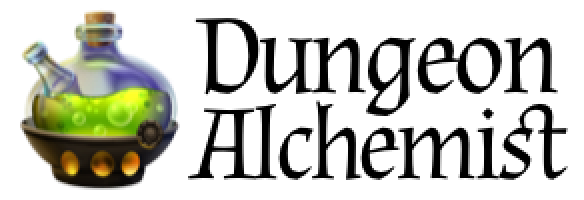
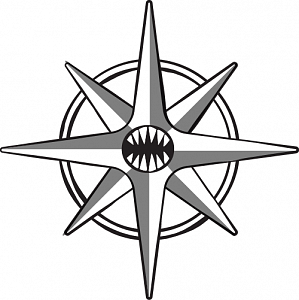

Activity Newest / Oldest
Mac Community Manager
Status changed to: Complete Feature
Aerynus - Lead Developer
Status changed to: Live
William Smyk
While it sounds like a number people want to perform larger activities... For me... I might be reasonably happy with some sort of a 'lasso' snip/copy... could be a path forward on multi-level/roof assistance... (a different feature request)
Rick Shafer
Don't think just chromo-key. It would be nice when making a 2-d export (still useful folks) (have an export dialogue check box that the parchment would be transparent on export (i.e. elpha channel = 0)
A room floor that is similarly alpha = 0 (another check box?) would allow 2d "object" exports that are simple to use. in that old 2d environment.
Mac Community Manager
Status changed to: In progress
Cryptocartographer
For easy masking in image editing software, It would be very useful to be able to paint any object or surface a chroma key color. Ideally this feature would offer two modes: one with cast shadows but without shading, and perhaps a shaded-but-uncolored version.
Mac Community Manager
Merged with: "Chroma Key" as a Object color option
Yo Vi Vi Yo
The idea would be yo have an option to switch the base terrain to green abstract so we could export the image to use as an overlay.
I.E. create a forest with green abstract floor, so all trees can be used as an overlay when exported to VTTs (after editing or putting the green as trasparent "texture") so tokens can pass under the trees in the vtt.
Mac Community Manager
Merged with: Green abstract terrain
sand519
Sometimes you want to create a second floor of a building, without the dark parchment. In post-production it's a chore to cut out the map from the dark parchment. Having the option to surround the buildings/rooms/export with a colour similar to the abstract objects would help differentiate the walls from the dark parchment or other export background.
Mac Community Manager
SetArk
I was told that that extra brown space is needed for the bleed out of 3D effects.
So, they could add an "Transparency", that just don't render anything on that brown parchment area?
David Powell
This is exactly what I came to request! A transparent border is ideal as you can preserve the cell count and more easily drop DA maps onto VTT grids and have them fit correctly with minimal fuss!
Sesu
Merged with: Greenscreen Walls/Floors
Walls and Floors that are flat out green or blue, so people that use the maps as images can put whatever they want there, like a picture of another floor for rooms like foyers.
neologiker
Perhaps even just not rendering the background, leaving it transparent.
Hiroaki Hanyu
Ya, that's sth I look forward, too, since it's nice to have my created map from another angle than just from above and still be able to print it "print friendly" (black&white with white/transparent bg)
Sesu
Merged with: Green screen around the scene for image editing
Jeremie Hertzog (Yodepsirho)
An option to make the unassigned ground and the sky a Green screen, to make it easier to add far off backgrounds for screenshot editing (Photoshop, Gimp, etc ). An idea from @shadowmunk in the Discord