Voters 124
-
-
-
-
-
-
-
- + 98 voters
-
-
-
-
-
-
-
-
M
-
-
-
-
M
-
-
-
-
J
-
-
-
-
-
-
-
S
-
C
-
B
-
R
-
C
-
-
A
-
J
-
-
-
-
-
-
-
J
-
-
D
-
-
W
-
-
-
S
-
A
-
-
K
-
C
-
-
-
-
-
E
-
-
-
-
-
E
-
M
-
-
M
-
-
-
-

-
-
C
-
-
-
E
-
-
-
-
-
-
-
-
-
-
J
-
W
-
-
-
-
-
-
-
-
-
-
-
-
-
-
-
-
-
A
- + 20 anonymous
124
Export without borders
- Complete Feature
- Subscribe
|
K |
Aerynus - Lead Developer |
The ability to export the map at its grid size, without the borders on the side.
- 27-04-2022 -
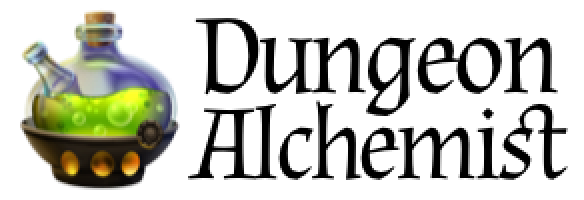









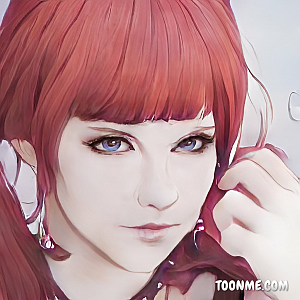



Activity Newest / Oldest
Emil Hillebrecht
This feature has been wrongly labeled. The label says 'complete feature' but It is not implemented. I tried to do it last night. The only option is normal and small borders. (see image1) It is possible this is because it was merged at some point with another suggestion. This still makes it wrong.
The lack of this feature was my first big disappointment to using Dungeon Alchemist. I have made maps for like 5 years in photoshop and used it for my games in Roll20. (no I cant afford Pro) I always save them at the size I need them to be for easy implementation into Roll20.
If this was implemented I would not have to pull every map I plan on making in the future into Photoshop for an cropping. Sure doing this for one map isn't bad, but many yes, and it would also mean, I could easily make small changes in DA and then quickly import without a photoshop middleman.
The case for this feature being in the game seems to have been discussed and debated by the Developer, on the discord they give the argument. " No borders means stuff will get cut off. Even in ortho mode you’ll lose stuff on the edges." But that is fine, because I have always left amble space to set the tone of the map or aesthetics, between the play area, and the actual cut of the map. (see image 2.)
This means I am perfectly fine with cutting off view of objects on the border, all my maps are like that. (see image 3 if we cut a wall)
I hope the developer can see the usefulness, but if not I hope a personal anecdote carries some persuasion-
Ainias
This is not complete yet. I've opened another feature-request: dungeonalchemist.upvoty.com/b/feature-requests/export-without-borders-1
How does one export without borders?
SetArk
Wait, how is this completed?
I don't see an ability to export without the brown borders.
If brown borders were transparent at least.
Sindre Benjamin Remman
I don't understand how this is a complete feature. I would like it if it was possible to export with transparent borders, or at least a border of a solid color, so it is easier to make the border transparent myself.
Eliane Souto
The ability to add a first floor above the ground floor or a basement below the ground floor and the ability to switch between them , the ability to orient the rooms once they're placed and decided to extend or shrink the size of the rooms once they're placed could be AMAZING UPDATES!!!
Toby Fälschle
Is this feature working and if so how do you export a map without borders?
I'm relatively new to DA and I really enjoy what you can do with it so far! :)
Though I would really love to export my maps without any borders. Is there a way?
yes please
Sesu
Status changed to: Complete Feature
Sesu
Merged with: No borders (for more seamless orthographic modular maps)
While the map padding is useful in some instances, if you're trying to make a modular map set then it's an extra level of hassle to go and remove all of the padding manually.
B Straddlecat
Can we have the option to remove the 1 square border when printing to page and have our map export for print right to the edge?
Sesu
Merged with: Full Page Print
Canned Man
This should be merged with ‘No borders (for more seamless orthographic modular maps)’. Also, I would suggest the option of simply having transparent borders (i.e., the borders are there, but they have transparency, making them better for printing, especially for printing low-cost).
Aerynus - Lead Developer
Status changed to: Live
CJ
@Aerynus -- Here's a time-stamped example from That Italian Guy of why we would like no borders or transparent borders when exporting. It would significantly reduce the extra steps needed in an image editor when creating prefab or drop-in map elements for VTTs (Foundry, Fantasy Grounds, etc...):
youtu.be/4e9xosxoBu0?t=239
VTTom
This is the reason why its importand for me. I want to create buildings with the levels module in Foundry, but acutally i have to edit the buildings in gimp to get rid of the borders.
Archduke Vecna
Can you explain that one to me? I've used Levels before and I'm not sure why you need to remove the border to use it.
CJ
In Forge, for example, you can attach images to "tiles" -- mutable, moveable, drop-in objects that can exist over the background layer (i.e. the main map). With this in mind I can create pre-fabricated objects -- anything from stand alone buildings, to items/objects, to mounts/vehicles, etc... Essentially I can create a repository of buildings of various shapes and sizes, for example, and then add them to the VTT as tiles, and then place those tiles to create something new that doesn't already exist in the background image -- this object can have its own walls, light sources, etc. However, if I create a shop in DA and I want to use just the shop (the building specifically) as a drop-in pre-fab building-as-a-tile, I need to clean up the extra stuff that comes with exporting in a third-party editor -- I need to trim it, add some transparency around it maybe, and so on, for it not to look "off" when I drop it in.
The video I linked above shows the steps needed to create pre-fab buildings using DA, photoshop, and some Foundry modules for levels/roofs.
Hopefully that explains it clearly -- I'm not sure what else to say! :)
Carol Dunster
I want an export without borders from the top down view because I don't like them in roll20. As it is now, I open a graphics program and clip them off for a clean look. Maybe it would look better or behave better if I left them on. hmmmm
Colin Buckler
To have a transparent border at the edge of the map. This allows you to create a tile like asset that can be placed on a map.
e.g. in Fantasy Grounds Unity you can lay different images on a map and build up a much larger map.
If you have an overhang of a tree, you dont want to chop the tree off mid drawing - just have the part of the map transparent underneath it.
Colin Buckler
To have a transparent border at the edge of the map. This allows you to create a tile like asset that can be placed on a map. e.g. in Fantasy Grounds Unity you can lay different images on a map and build up a much larger map. If you have an overhang of a tree, you dont want to chop the tree off - just have the part of the map transparent.
Aerynus - Lead Developer
Can anyone who voted for this feature explain why exactly they want this? We have a hard time understanding the use case for this.
Josh Brown
I use a 43" TV as my tabletop and play animated video maps on loop. I want to have no borders (cropped tightly at the grid line) so I can get exactly the correct dimensions to match the physical props that I place on top. I'd like to be able to select the exact dimensions for my export.
Aerynus - Lead Developer
Status changed to: In progress