11
Export all image formats at once
- Open
- Subscribe
|
|
eMaps |
It would significantly increase our productivity if we could say "export all jpg formats" and get 4 JPGs made at once: 150dpi +/- grid, and 300dpi +/- grid.
It would be even more fantastic if we could do that for day, night, evening, and dawn instant exports as well (for a total of 16 maps made with one export).
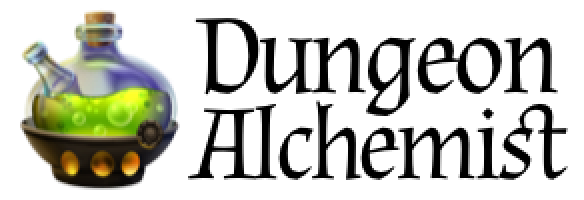
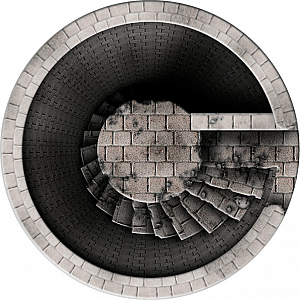

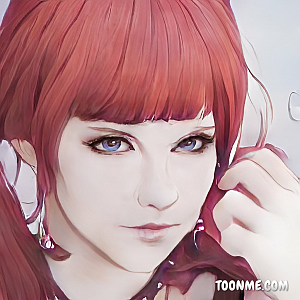

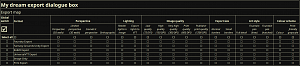
Activity Newest / Oldest
Steve Jackson
I would very much like to see this as an option. I like to use WEBM for those sweet animations - but some of my players have potato PC's (and one of them has an issue where the browser will NOT enable GPU rendering - we have no idea why) and thus for some maps I have to also export JPEG versions (WEBP would be better). It's not the end of the world to do this manually each time, but it would help to streamline the process.
eMaps
As an update, I'd be quite happy with just exporting the 300dpi image format for all day/night/etc variations at once. I can resize images after export more easily anyway.
Canned Man
The current export dialogue box requires that the user do multiple exports if multiple variants are needed. I suggest the entire export dialogue box is redesigned to be a table allowing the user to select all desirable options.
I of course like the look of the current dialogue box, and would not suggest replacing that graphical look with what I propose in the image; the image is merely a suggestion for how the export dialogue box could be designed (i.e. what it should contain).
Sesu
Merged with: Replace the export dropdown menus with table