Voters 354
-
-
-
-
-
-
-
- + 293 voters
-
-
-
-
-
-
-
-
-
-
-
-
-
-
-
S
-
-
-
M
-
-
-
L
-
-
-
-
-
-
E
-
E
-
A
-
-
-
-
C
-
-
C
-
J
-
-
-
E
-
S
-
-
A
-
-
-
C
-
-
-
-
-
-
-
-
-
-
-
-
J
-
-
-
-
-
-
-
-
-
-
S
-
-
-
-
-
-
-
-
-
-
-
M
-
-
-
-
-
-
-
-
-
-
-
K
-
-
-
-
-
-
-
-
-
-
-
-
-
-
-
-
J
-
-
-
-
L
-
-
-
-
-
-
-
R
-
-
-
-
-
-
-
-
J
-
A
-
-
-
-
-
-
-
-
D
-
-
L
-
-
-
-
-
-
-
-
-
-
-
-
M
-
-
-
R
-
-
-
R
-
-
-
-
-
-
W
-
-
-
-
-
-
-
-
-
-
-
-
-
-
-
-
-
T
-
-
-
-
-
-
-
-
-
-
-
F
-
J
-
M
-
D
-
E
-
-
-
-
-
-
-
-
-
-
-
-
-
-
-
-
J
-
A
-
I
-
-
G
-

-
-
-
-
-

-
-
-
-
-
-
M
-
-
-
-
-
-
-
-
-
-
-
-
J
-
L
-
B
-
-
-
-
-
V
-
-

-
-
F
-
-
B
-
-
-
-
-
-
-
-
-
-
-
-
-
-
-
-
-
-
-
J
-
T
-
-
R
-
-
-
-
-
D
-
-
-
J
-
-
-
B
-
-
-
-
-
-
-
-
-
-
-
-
A
- + 55 anonymous
354
Changing the "room placement height"
- Complete Feature
- Subscribe
|
K |
Aerynus - Lead Developer |
Allow you to place rooms on the top of mountains instead of always at water level.
- 27-04-2022 -
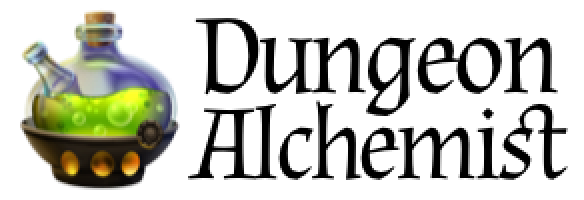
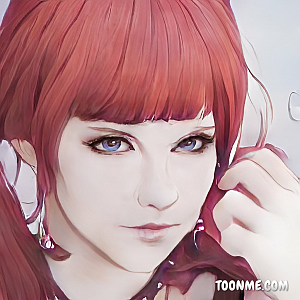
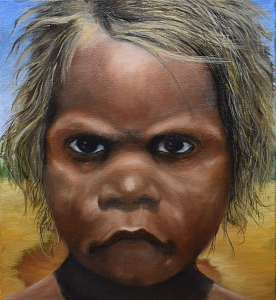

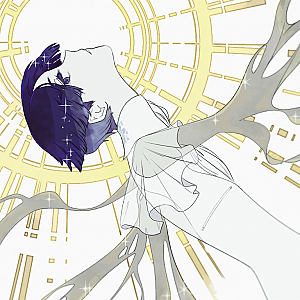







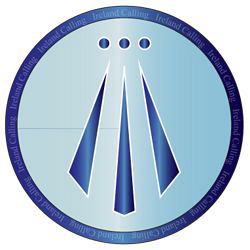




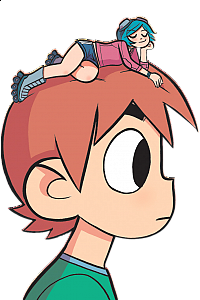




Activity Newest / Oldest
Nobl3r Gaming
Yeah I had to do a lot of extra work to make my version of Dragon's Rest look right. I had to edit the .dam room height min/max all the way. Then start from the top and draw terrain at max height. Then edit the .dam to go an increment down. rinse and repeat. Took WAYYYY longer than it could have if there was a way to edit room min/max and room place values inside of Dungeon Alchemist.
Nobl3r Gaming
Not sure if any of you that voted on this one know but there is another ticket that expands on what more people though this one should be. Make sure to go upvote it!
Really frustrating to have this limitation still in place. Managed to make a cliff-side cloister terrain map I'm really happy with but not being able to put different rooms at different elevations makes it completely useless.
Sesu
Merged with: Change "room placement height" while editing the map
Droki
Currently there is no way of editing the room placement height after a map has been created without editing the save file. A simple in-editor slider or a number input would do the trick.
Mimics_Forge
This feature really doesn't work the way everyone wants. How are we meant to make tunnels that go to various heights if you pick a height level before making a map that then becomes unchangeable?
It's a bit ridiculous that a very basic concept has been completely overlooked and requires guides and editing text files to accomplish
Sesu
Status changed to: Complete Feature
Zavra
If this a LIVE, how this is use it? Only when creating a new map? So there are only 2 settings up, there is no water level below! Why not add a selection dialog to the AI Settings when creating a new room, and not a new map?
Little Miss Reverie
This is currently on Live from 6 mos ago, but I can't seem to figure it out?
Archduke Vecna
When you create a terrain map (not Dark Parchment) you can set the room placement height to one of three levels - the original middle level, the top of the map, or the bottom.
This can't be changed once the map is made.
It says live but how to change the placement height?
Alexandre Malhado
There are still the multi-level suggestions I'd like to see (or learn, because I didn't find them)
Van Yakos
ability to select placement height for each room and I like the idea of creating sloping hallways from Brittiny below
Brittiny Pettengill
Being able to make it multi terrain so that you can indicate hallways that slope and lead to overlooking ledges
STEVE MUCHOW
My wish is this... When drawing a room, you can specify its elevation when drawing. Raise the ground up to the grid edges (so it is like a vertical plinth). If you join two rooms of differing height, use the lower height as the baseline. If done that way, the terrain elevation tools can 'lift' the corridor up to the second room's height. If walls can be stacked, then a sloping corridor can be made with walls to follow it.
Reason for choosing the lower position - you can place stairs in a corridor and stack them to meet the higher room's edge
Reason for NOT letting the elevation bleed beyond the grid - you can choose to re-elevate the room and the surrounding areas are unchanged
Wawlken
Edit or change the height of individual rooms rather than making them all at ground, plateau, or mountain. Great work on different levels but would be nice if we can change the height during placement or afterward.
Aerynus - Lead Developer
Status changed to: Live
Aerynus - Lead Developer
Status changed to: In progress
Matt Jordan
Oh I thought this suggestion meant like the wall height, would love when I place maybe outer defense walls or castle walls that they could be higher or much higher than a wall of a house within the castle :D
Wilde Mount
It would be great. Not only for second floor. I usually do it on different map.
but it would be great to have floors switcher like in Sims.
With option to print diferent floors on different maps
Chad Vance
I have forgotten and tried this so many times.
Brenton Webber
Ramps, changes in floor level within rooms (e.g. dais, stage, etc.)
Aerynus - Lead Developer
Status changed to: Planned