Voters 184
-
-
-
-
-
-
-
- + 147 voters
-
-
-
-
-
-
-
-
-
-
J
-
-
-
-
-
-
-
-
-
-
-
-
-
-
-
-
-
-
-
-
T
-
-
-
-
-
-
-
-
-
M
-
-
-
-
-
M
-
-
T
-
-
-
J
-

-
-
-
-
-
-
-
-
-
-
-
-
-
-
-
-
-
-
-
-
M
-
-
B
-
-
-
B
-
-
-
-
-
-
-
-
K
-
C
-
-
M
-
M
-
-
-
B
-
-
A
-
-
S
-
-
-
J
-
-
-
J
-
-
-
-
-
-
-
-
S
-
-
-
-
-
-
-
-
D
-
-
-
C
-
-
-
-
-
P
-
-
-
K
-
E
-
-
-
C
-
-
F
-
-
-
-
-
J
-
-
-
F
-
-
-
A
-
-
-
A
- + 31 anonymous
184
Adjustable grid size / choose between imperial and metric
- Open
- Subscribe
|
S |
Sesu |
Option to change the grid to "true" 5 feet grid, "true" 1 meter grid, DA (5ft = 1m) grid, custom grid size
- 27-04-2022 -
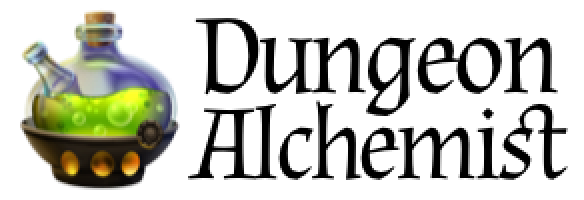
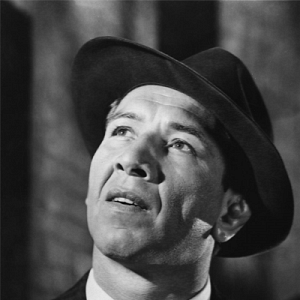

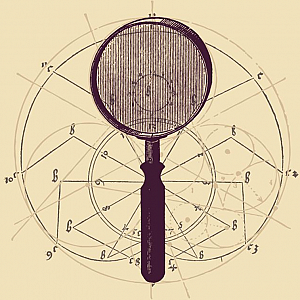






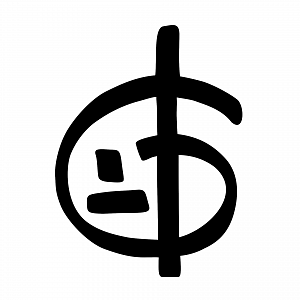



Activity Newest / Oldest
Sesu
Merged with: Export in meters
20diGuerra-GdR
I know DA does only export in inches but there are many countries in the world other than USA using the metric system and I currently making this conversion with a simple macro on FoundryVTT, but I would like to have that as an export option in DA.
Thanks DEVS!!!
Adam Francis
The app is just not practical for tabletop games because of the grid scale and can not be used without this update.
Alvaro Márquez Arango
This a thousand times. I'm probably going to refund it and get Dungeondraft because DA maps are not usable in D&D out of the box.
Sarigar
Roll20 uses a 70px = 5ft grid, which appears to be a common value for maps; I would love it if DA could export at 70px, it would save me a lot of tinkering, especially with Roll20's new UI.
jeccatatu
It would be good also if there were some kind of ruler tool, like the Tabletop Simulator ruler. So you cant measure a distance of two points. This would be healpful for people who uses Dungeon Alchemist as it's own VTT.
Nienne Silvain
I would really love to make larger cities and towns for my players to explore and interact with but with like a maximum of 50 boxes it limits how much I can do. i would love to be able to make a smaller grid so that you can put more buildings into one map
Sesu
Merged with: Smaller grid
David Visconti
Going to have to second this idea. As much as I am impressed with Dungeon Alchemist I may have to revert to another system for the D&D game I host.
Matt Klatt
I use DA as a play space on a 40"TV without the need for a VTT software. Being able to adjust the grid would be a HUGE boon. Right now it's basically unusable and I have to do a lot of extra work to get a grid that makes sense and can be played on. I don't care if it has "Snap" functions for the assests. Just something i can overlay and adjust would be great
Yue Iohikazu
It would be good to have the option to match grid (and also items) to real life size reference, cause some times we get carried away and build huge things out of proportion.
Jason Chambers
There are various RPG systems that utilize different grid sizes for their games. For example D&D has maps where the 1-in grid equals 5 ft, and other maps where the 1 inch grid equals 10 ft. Other game systems also have map scales where the 1 in grid equals 3 ft or 1 yd. It would be helpful if we could set that scale when creating the initial map so all items and terrain automatically scaled to fit that grid size.
Sesu
Merged with: Setting Map Scale
Joshua Lambert
The ability to adjust grid sizes, adjust object sizes, adjust wall sizes, etc…
The ability to manipulate at the settings level size levels without having to manually adjusting every object within the program would be great. Adjusting the grid sizes, and part of that resulting in adjusting wall sizes, even heights, would be great.
Sesu
Merged with: Adjust Grid/Object Size defaults, etc…
Include an export option that sets the grid units as meters, with relevant distances in the .json being converted as necessary.
Sesu
Merged with: Option to automatically export grid to Foundry in meters
John Amerisun
Yes please!!! Same here, not easy to make usable maps when the objects don't fit well in the map to the game I am playing and how they relate to players and other objects.
This is the key feature I need. Without it I'm really struggling to make usable maps.